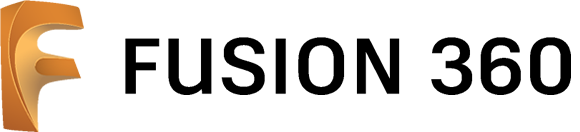LIVE 15.8.2019: Fusion 360 Tips & Tricks 
18.8.2019
Fusion 360 - Tipy a triky pro modelování ve Fusion 360
 anglicky
anglicky
- Shift Key for Tangent line
- Line command has tangent arc built in.
- Click existing dimension to reference it
- In Sketch, right-click to see constraint options
- Typing formulas/fractions in dialog boxes
- Right-click after pre-selection shows commands that make sense
- Show Dimension on 3D model
- Re-Anchor command
- Hold down left mouse button to “Probe” through selection
- Rename features
- Right-click-drag straight up to repeat last command
- Select right-to-left to do window crossing selection
- Click on face to select all edges on that face for chamfer/fillet
- Select feature in timeline to select all edges of that feature for fillet/chamfer
- Shell command to speed up design
- Create a new component at any level by right-clicking in browser and select new component
- Custom iso view by using New Named View
- Control key to “control” your selection when positioning parts
- S-Key
- Isolate and Unisolate
- Show All Components
- Select Extrude first, then you can select profiles through parts
- Right click while in sketch dimension to get osnap options
- Right-click after creating dimension to specify the orientation of dimension
- Select by name, size, invert….and all those
- Create your own Keyboard Shortcuts!
K videu je k dispozici i dokument. Ke stažení zde: Fusion Tips and Tricks LiveStream.pdf